How to embed a YouTube video on your website
A step by step tutorial on how to get a YouTube video to your website.
Step 1: Navigate to the video you want to embed.
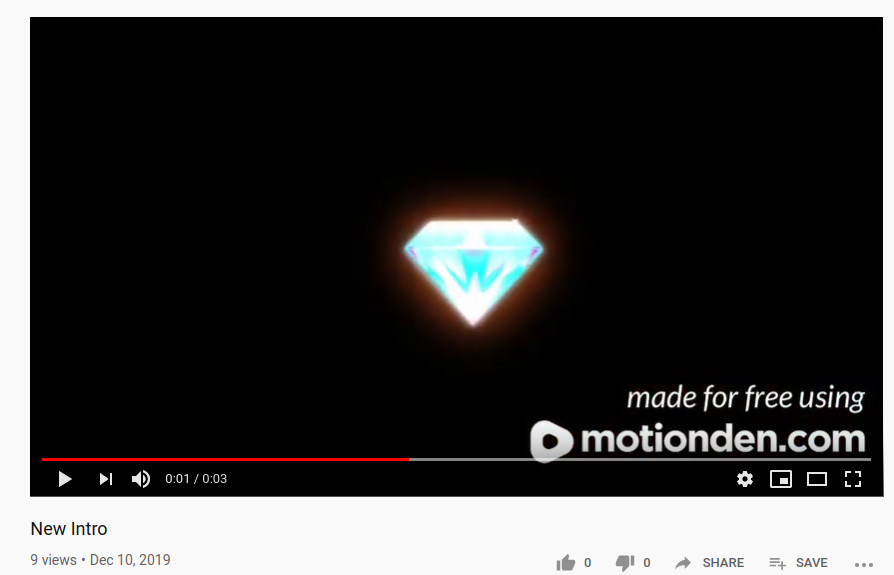
Step 2: Right click on the video's viewing area.
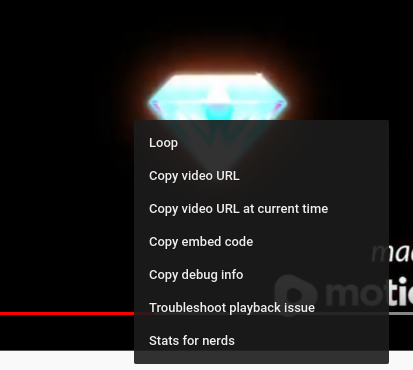
Step 3: Copy the embed code.
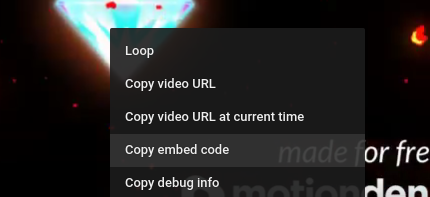
Step 4: Paste the code onto your text editor or website page.
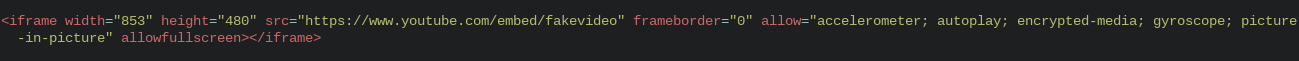
Step 5: Put the video on your page and watch it!